If you are an Android or iOS app developer, specific guidelines must be followed before publishing the application. One of these standards is ensuring that your application is secure from cyberattacks. A code signing certificate is crucial to publishing your apps because it can ensure compliance with app store security standards.
Most app stores ask developers to secure their applications using a code-signing certificate. It protects your software through encryption technology paired up with a hashing process. Hashed code is difficult to crack for any hacker without a brute force attack, so a code signing certificate is essential for your Android/iOS apps.
While considering why Android/iOS applications need a code signing certificate, there are several cyberattacks on such apps. For example, a recent report indicated that over 190 Android apps on Google Play Store were infected with malware. This is why ensuring your app is secure and does not affect the user’s trust code signing makes sense.
This article focuses on what is a code signing certificate, how it works, and why you need to consider it for your Android/iOS applications.
Table of Contents
What Is A Code Signing Certificate?
Code signing certificates ensure your data’s security through secure communication between the app server and the user’s device. A digitally signed certificate helps users identify the application publisher and authenticate the source.
Certificate Authority(CA) validates app publishers’ requests for code signing certificates by evaluating different information about the business and issuing the certification. App developers can use code signing certificates to sign apps and distribute them to end users digitally.
How Code Signing Certificate Works?
A code signing certificate works based on encryption technology, leveraging two security key pairs for encryptions and decryptions. It uses asymmetric encryptions with a separate key for encryption and decryption.
Application publishers can buy a code signing certificate from a trustworthy certificate authority(CA). You must submit all the business details in a certificate signing request(CSR), which CA verifies to issue the certificate.
To understand how the code signing certificate works, here is a step-by-step guide,
Step 1: Buy Your Code Signing Certificate
There are many different types of certificates that you can choose from CAs. For example, a domain validation certificate is the best option if you are a blogger or a small business. It requires validation of domain ownership by CA for issuance of the certificate.
Similarly, an organization validation certificate is best for small and medium businesses that need more comprehensive security. However, if you are a large-scale enterprise, choosing the extended validation type certificate is crucial as it verifies domain ownership and business information and provides operational presence authentication.
In other words, extended validation certificates offer the highest security for your applications.
Similarly, you can choose code signing certificates based on the number of domains or subdomains you want to secure.
For example, a wildcard code signing certificate allows you to secure multiple subdomains with a single certificate. At the same time, you can use a multi-domain code signing certificate to secure numerous primary domains of a web app.
Step 2- Install The Issued Certificate
CA will issue the certificate through email sent within a bundle. You can download the bundle from email and save it locally on the machine.
Further, install the code signing certificate on the web application to secure data and establish HTTPS connections.
Step 3- Digitally Sign The Executables
If you want to sign your documents or files digitally a code signing certificate brings extra security through hashing. In this process your code will be hashed using an algorithm. So the code is converted into random numbers.
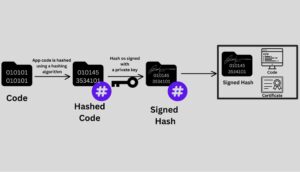
These numbers protect your code and when you assign a private key it becomes highly secure.
Step 4- Verification At The User’s Device
Users can download the software on their device and decrypt it using the public key provided in the bundle. The browser on the user’s device will verify the hashed file with a standard hash and check if code integrity is intact.
If both the hashed files match, the file will be safe for download and installation on the user’s device, or else it will be denied downloading.
Now that we know how a code signing certificate works let’s understand why you need it.
Why Do Android/IOS Applications Need A Code Signing Certificate?
A significant threat to Android applications is malware injections in the app codes affecting the user experience. Malware attacks have surged over the years, affecting Android apps, contributing 93.3% of all the cyberattacks. Increased malware attacks mean more security measures are required, which is where code-signing certificates become important.
However, if you are still looking for a stronger reason, why do Android developers need a code signing certificate? Here are some key reasons.
#1. Compliance With Android Security Standards
Whether Apple or Google, application store services have specific security guidelines for every app developer. One of these guidelines is to have a code signing certificate installed. Google also provides secure key management for developers for their application store.
So, compliance with the application store becomes crucial if you are an Android developer, and the code signing certificate helps. Similarly, the Apple App Store requires developers to install code signing certificates on their iOS apps.
#2. Improved Security Of Android/IOS Apps
One of the critical reasons why Android/iOS applications need a code signing certificate is protection from major cyber threats like man-in-the-middle(MITM) attacks. In such attacks, hackers target the information shared between app servers and the user’s device.
Code-signing certificates scramble the data into an unreadable format so no hacker can read the information in its original form.
#3. App Developer Authentication
Plenty of fake applications in the market attack users’ devices to exploit vulnerabilities and extract sensitive information. App stores and users can verify whether a legitimate developer publishes the application or is fake through a code signing certificate.
#4. Timestamping Benefits
If a code signing certificate expires, timestamping ensures the integrity of your Android/iOS application. It helps you keep a record of the expiry date of the code signing certificate and the time when the app was digitally signed.
#5. Smoother Application Distribution
Verification by app stores like Google and Apple due to code signing certificates installed on the app provides a sense of validation. In other words, your app is secure according to leading app stores, and this helps you distribute applications among users efficiently.
How Code Signing Certificate Helps To Protect Android & IOS Apps
Code signing certificates create a digital seal for the application, which provides users with a sense of trust. It also helps verify your application from the operating system during installation.
A code signing certificate ensures that your software code remains intact and code integrity does not get compromised. It secures the data in transit and at rest when users try to access information from app servers.
The cryptographic encryption technology in code signing certificates protects Android and iOS applications from cyberattacks like cross-site scripting(XSS) and MITM. A key advantage of installing a code signing certificate for your Android/iOS application is search engine optimization. App stores from Google and Apple have application search features.
Code-signed apps have better rankings due to better data security and verified status from the app store. So, a code signing certificate is crucial for your Android/iOS app protection but also helpful in attracting more users.
Key Takeaways
What makes an application trustworthy for users? Is it user experience or the security of the user’s data? The answer is secure user experience. Your business may be at a loss if users can’t trust your app while sharing data. So, installing a code signing certificate for Android/iOS applications is not a choice but a necessity.
Modern mobile devices come with pre-built security policies that can block the download or installation of malicious apps. Apart from the user device requirement, you must also consider the platform-specific needs of Android and Apple operating systems. So, the best approach is to find the most suitable code signing certificate and install it on your app for better security.



