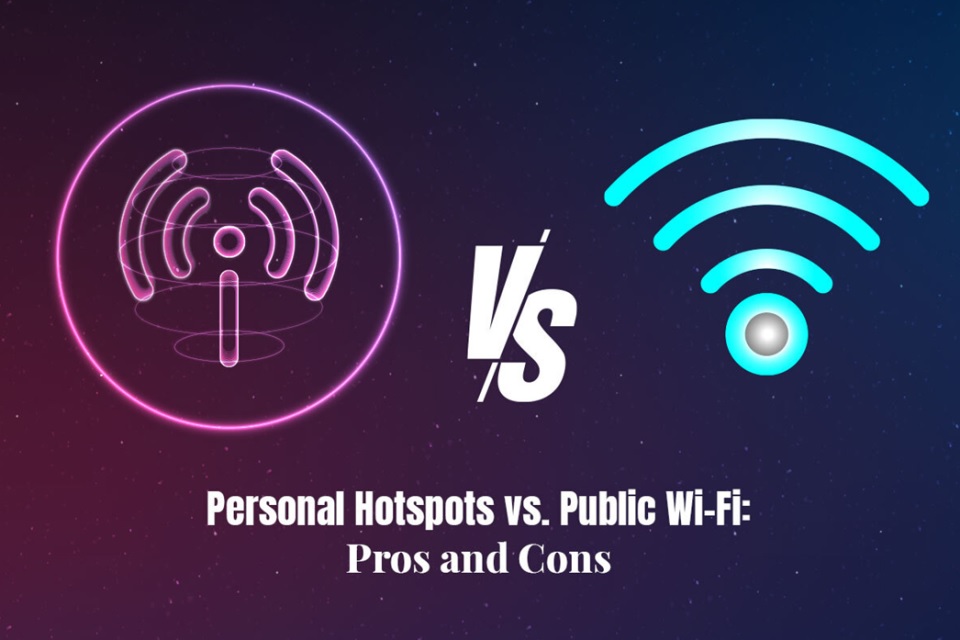The choice between public Wi-Fi and personal hotspots has become paramount in the dynamic digital landscape. It shapes data security and online experiences. Both options have their distinct advantages and disadvantages, knowing which will help you make an informed decision. This guide delves into the pros and cons of both so you can carefully make decisions about connectivity.
Table of Contents
Personal Hotspots
Personal hotspots are a feature on smartphones and mobile devices, allowing users to share their cellular data connection with others. It creates a small Wi-Fi network.
The Pros Of Personal Hotspots
The Connection Is Secure
Personal hotspots provide a private and secure connection, decreasing the risks of authorized access to your data. The Internet is accessible from your personal mobile phone, and there is no risk of malicious actors trying to steal your data.
Dependable Speed
The smartphone user has complete control over the number of connected devices. Hence, a reliable and more consistent Internet speed is maintained.
Connectivity On The Go
If you travel frequently, this is an excellent method of staying connected. You will get a reliable connection no matter where you are. There’s no need to look for public Wi-Fi if you can create a personal Wi-Fi using your cellular data.
Custom Settings
It is possible to personalize the hotspot settings, such as device connection limits and password protection. This accentuates security.
The Cons Of Personal Hotspots
Limited Cellular Data Plan
They come with data limits if you are on a limited cellular data plan. Exceeding the data limit will result in reduced speeds and additional charges. However, there is a simple solution to this. Opt for an unlimited data plan so you don’t have to worry about the GBs used during your travels.
Dependency On The Device
The quality and speed of the Internet connection depend on the device’s capabilities. Since the device is creating the hotspot, the Internet speed is directly dependent on the device. For instance, if the device supports 4G, you will get 4G speed. But if your device supports 5G, the Internet speed will be much faster.
Excessive Battery Drain
When using your smartphone or mobile device as a personal hotspot, you must be prepared for excessive battery drain. Your device is working twice as hard and may run out of battery quicker than expected. So, you may need to carry your charger wherever you go. A better alternative to this will be investing in a power bank so you can quickly give your device the juice it needs to function.
Turning On A Personal Hotspot
- You can use your iPhone as a personal hotspot for your Mac or other devices. How to use iPhone as hotspot? Go to the Settings app on your phone > tap Personal Hotspot > tap Turn on Personal Hotspot. Then, check the default password or create a new password and turn on Wi-Fi on your computer or laptop. Find your iPhone’s hotspot name and click to connect. Enter the password when prompted.
- Similarly, you can use your Android device as a personal hotspot. Go to Settings > choose Connections > select Mobile Hotspot and Tethering > Turn on Mobile Hotspot. The rest of the steps are as mentioned above.
Public Wi-Fi
Public Wi-Fi is wireless networks available in public spaces, such as airports, restaurants, cafes, and libraries. Users connect to this network to use the Internet without using their cellular data.
The Pros Of Public Wi-Fi
Free Accessibility
These networks are usually free, making it a cost-effective and convenient option.
Easily Available
Public Wi-Fi is available in public spaces, including remote areas where your cellular data might not work.
There’s No Data Limit
These networks typically offer unlimited data usage, allowing users to download and stream without thinking about exceeding data limits.
The Cons Of Public Wi-Fi
Security Risks
These networks are breeding grounds for security risks. Users connected to public Wi-Fi are vulnerable to cyber-attacks and data breaches.
Speed May Vary
The connection speed is inconsistent, especially in crowded people. There are no limits to connected devices, and the more people using the same network, the lesser the speed.
Concerns Regarding Privacy
When connected to public Wi-Fi, your device is exposed to privacy threats. Hackers may attempt to steal your data.
Connecting To Public Wi-Fi
Open the Wi-Fi settings on your phone or laptop and choose the public network from the list of available connections. Enter the login credentials or accept the terms and conditions.
Summing Up
Choosing between public Wi-Fi and personal hotspots hinges on your specific circumstances and needs. If reliability and security are paramount, opt for personal hotspots. However, if you are traveling to a remote place where your cellular data is not working, connecting to a public Wi-Fi network ensures interruption-free streaming and browsing online. Also, if you are on a strict data plan, public Wi-Fi might be a viable option.